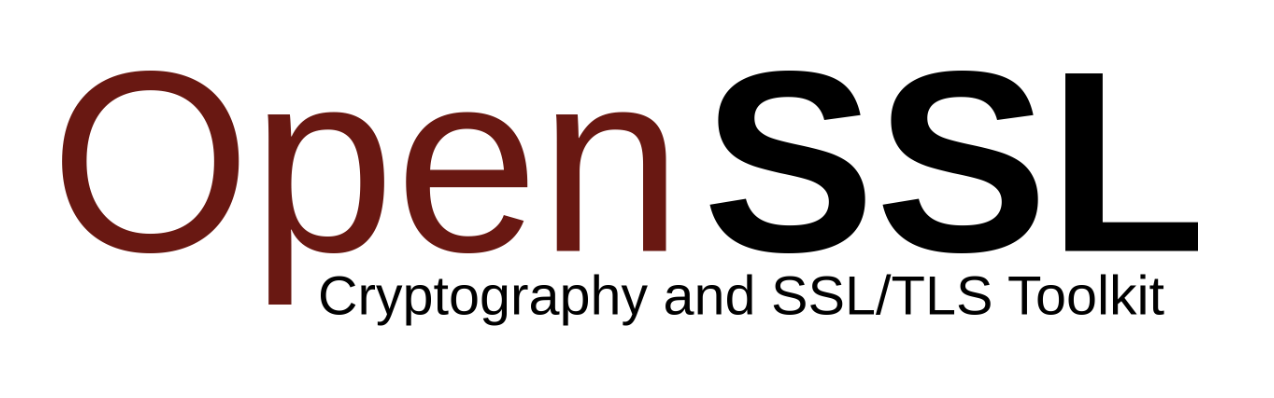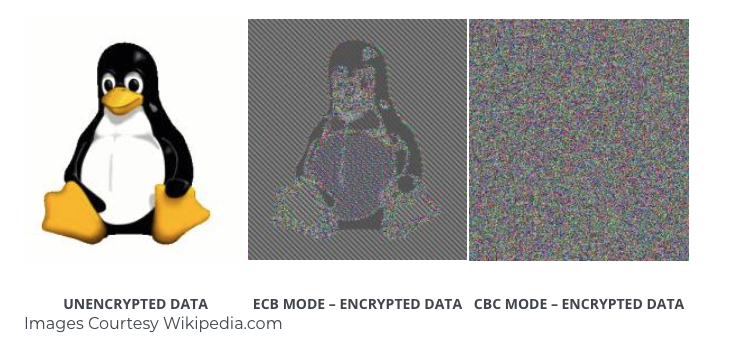crypto 模块是对 OpenSSL 的封装,主要功能有 哈希、对称加密以及非对称加密。
下面是一些介绍。
hash
hash 通常给数据签名,它是不可逆的。 hash 算法有很多种,取决于当前机器 OpenSSL 的版本。
1
2
3
4
5
|
# 查看 openssl 版本(以 Ubuntu 18.04 为例)
openssl version
# out:
# OpenSSL 1.1.1 11 Sep 2018
|
使用 openssl list-message-digest-algorithms 可以查看支持哪些 hash 算法:
1
2
3
4
5
6
7
8
9
10
11
12
13
14
15
16
17
18
19
20
21
22
23
24
25
26
27
28
29
30
31
|
openssl list-message-digest-algorithms
# out:
# DSA
# DSA-SHA
# DSA-SHA1 => DSA
# DSA-SHA1-old => DSA-SHA1
# DSS1 => DSA-SHA1
# gost-mac
# streebog512
# streebog256
# md_gost94
# MD4
# MD5
# MD5-SHA1
# RIPEMD160
# RSA-MD4 => MD4
# RSA-MD5 => MD5
# RSA-RIPEMD160 => RIPEMD160
# RSA-SHA1 => SHA1
# RSA-SHA1-2 => RSA-SHA1
# RSA-SHA224 => SHA224
# RSA-SHA256 => SHA256
# RSA-SHA384 => SHA384
# RSA-SHA512 => SHA512
# SHA1
# SHA224
# SHA256
# SHA384
# SHA512
# ...
|
常用的 hash 算法有 md5、sha256、sha512,下面是一些运算例子:
1
2
3
4
5
6
7
8
9
10
11
12
13
14
15
|
const crypto = require("crypto");
function createHash(text, hashtype) {
const hash = crypto.createHash(hashtype).update(text).digest("hex");
console.log(hashtype, hash, hash.length);
}
["md5", "sha256", "sha512"].forEach((type) => {
createHash("hello", type);
});
// out:
// md5 5d41402abc4b2a76b9719d911017c592 32
// sha256 2cf24dba5fb0a30e26e83b2ac5b9e29e1b161e5c1fa7425e73043362938b9824 64
// sha512 9b71d224bd62f3785d96d46ad3ea3d73319bfbc2890caadae2dff72519673ca72323c3d99ba5c11d7c7acc6e14b8c5da0c4663475c2e5c3adef46f73bcdec043 128
|
Hmac
Hmac 算法也是一种哈希算法,它可以利用 MD5 或 SHA256 等哈希算法,不同的是,Hmac 还需要一个密钥(俗称加盐)。
参考一个例子:
1
2
3
4
5
6
7
8
|
const crypto = require("crypto");
const result = crypto.createHmac("md5", "123456").update("hello").digest("hex");
console.log(result);
// out:
// 9c699d7af73a49247a239cb0dd2f8139
|
为什么要加盐? 因为相同密码的 hash 值是相同的,所以很容易通过彩虹表来破解密码(彩虹表可以简单理解为 明文->密文 的键值对),加盐后,破解的概率几乎为零。
对称加密
对称加密和前面的 hash 不同,它是可逆的。对称加密算法也有很多种,取决于当前机器 OpenSSL 的版本。
使用 openssl list-cipher-commands 可以查看支持哪些对称加密算法:
1
2
3
4
5
6
7
8
9
10
11
12
13
14
15
16
17
18
19
20
21
22
|
openssl list-cipher-commands
# out:
# aes-128-cbc
# aes-128-ecb
# aes-192-cbc
# aes-192-ecb
# aes-256-cbc
# aes-256-ecb
# base64
# bf
# bf-cbc
# bf-cfb
# bf-ecb
# bf-ofb
# camellia-128-cbc
# camellia-128-ecb
# camellia-192-cbc
# camellia-192-ecb
# camellia-256-cbc
# camellia-256-ecb
# ...
|
常见的对称加密算法有 aes-256-cbc。
crypto 模块中提供了 createCipheriv 和 createDecipheriv 来进行加密和解密的功能:
crypto.createCipheriv(algorithm, key, iv)crypto.createDecipheriv(algorithm, key, iv)
这两个方法都接收 3 个参数:
algorithm:加密解密的类型key: 加密解密的密钥iv: 初始向量
下面是一个例子:
1
2
3
4
5
6
7
8
9
10
11
12
13
14
15
16
17
18
19
20
21
22
23
24
25
26
27
28
29
30
31
32
33
34
35
36
37
38
39
40
41
42
|
const crypto = require("crypto");
// 生成符合规范长度的密钥
function genkey(secret, length = 32) {
return crypto
.createHash("sha256")
.update(String(secret))
.digest("base64")
.substr(0, length);
}
// 加密字符串
function encryptByAes256(content, secretkey, iv) {
const cipher = crypto.createCipheriv(
"aes-256-cbc",
genkey(secretkey),
genkey(iv, 16)
);
let enc = cipher.update(content, "utf8", "hex");
enc += cipher.final("hex");
return enc;
}
// 解密字符串
function decryptByAes256(content, secretkey, iv) {
const decipher = crypto.createDecipheriv(
"aes-256-cbc",
genkey(secretkey),
genkey(iv, 16)
);
let dec = decipher.update(content, "hex", "utf8");
dec += decipher.final("utf8");
return dec;
}
const encContent = encryptByAes256("hello", "a", "b");
console.log(encContent);
const decContent = decryptByAes256(encContent, "a", "b");
console.log(decContent);
|
注意 createCipheriv 和 createDecipheriv 对 key 和 iv 的长度有要求,所以上例子中用 genkey 做了一次转换。下面是 AES 算法对长度的具体要求(以 key 和 iv 都是字符串类型为例):
| 算法类型 |
key |
iv |
| aes128 |
16 |
16 |
| aes192 |
24 |
16 |
| aes256 |
32 |
16 |
另外,细心的同学会看到 aes256 具体有 aes-256-cbc 和 aes-256-ecb 两种算法。aes-256-cbc 算法相对更加安全,下面的图看出它们的区别:

非对称加密
我们刚才了解了下对称加密,即加密和解密用的都是相同的密钥。
非对称加密不一样,它有一对密钥,公钥和私钥。公钥用来加密内容,然后私钥解密加密的内容。非对称加密有避免了私钥的传输,大大增加了安全性。
常见的非对称加密算法有 RSA。
下面是 node 使用非对称性加密的例子:
1、创建一个私钥:
1
|
openssl genrsa -out rsa_private.key 1024
|
2、根据私钥创建对应的公钥:
1
|
openssl rsa -in rsa_private.key -pubout -out rsa_public.key
|
在 node 中使用
1
2
3
4
5
6
7
8
9
10
11
12
13
14
15
16
17
18
19
20
21
|
const crypto = require("crypto");
const fs = require("fs");
const pub_key = fs.readFileSync("./rsa_public.key");
const priv_key = fs.readFileSync("./rsa_private.key");
const text = "hello";
const crypted_buffer = crypto.publicEncrypt(pub_key, Buffer.from(text));
const crypted_text = crypted_buffer.toString("base64");
const decryptd_buffer = crypto.privateDecrypt(
priv_key,
Buffer.from(crypted_text, "base64")
);
const decryptd_text = decryptd_buffer.toString();
console.log(crypted_text);
console.log(decryptd_text);
|
跨语言 RSA 加解密问题
实际工作过程中,遇到 node 端公钥加密, python 端私钥解密的场景;
python 端用的是 rsa 模块,具体代码如下:
1
2
3
4
5
6
7
8
9
10
11
12
13
14
15
16
17
18
19
20
21
22
23
24
25
26
|
import rsa
import base64
f1 = open("./rsa_public.key",encoding = "utf-8")
pubkey_text = f1.read()
f1.close()
f2 = open("./rsa_private.key",encoding = "utf-8")
prikey_text = f2.read()
f2.close()
prikey = rsa.PrivateKey.load_pkcs1(prikey_text)
pubkey = rsa.PublicKey.load_pkcs1(pubkey_text)
text = "admin@123456"
# 公钥加密
cipher_text = rsa.encrypt(text.encode('utf-8'), pubkey)
encode_text = base64.b64encode(cipher_text).decode('utf-8')
print('encode_text:',encode_text)
# 私钥解密
decrypt_text = rsa.decrypt(base64.b64decode(encode_text.encode('utf-8')),prikey)
decode_text = decrypt_text.decode('utf-8')
print(decode_text)
|
对接过程中发现:同一套公私钥下,node 加密的密文, python 无法解密;反之也是这样。
后来排查发现是默认 padding 不同,python 默认是 pkcs1,node 默认是 pkcs1_oaep;
需要在 publicEncrypt 和 privateDecrypt 函数中添加 padding 选项,将上面的 node 代码改成如下即可:
1
2
3
4
5
6
7
8
9
10
11
12
13
14
15
16
17
18
19
20
21
22
23
24
25
26
27
28
29
30
|
const crypto = require("crypto");
const fs = require("fs");
const pub_key = fs.readFileSync("./rsa_public.key");
const priv_key = fs.readFileSync("./rsa_private.key");
const text = "admin@123456";
const crypted_buffer = crypto.publicEncrypt(
{
key: pub_key,
padding: crypto.constants.RSA_PKCS1_PADDING,
},
Buffer.from(text)
);
const crypted_text = crypted_buffer.toString("base64");
const decryptd_buffer = crypto.privateDecrypt(
{
key: priv_key,
padding: crypto.constants.RSA_PKCS1_PADDING,
},
Buffer.from(crypted_text, "base64")
);
const decryptd_text = decryptd_buffer.toString();
console.log(crypted_text);
console.log(decryptd_text);
|
如果是在 node-rsa 中加解密,则添加 setOptions({encryptionScheme: 'pkcs1'}) 即可;
pkcs1 和 pkcs8
rsa 有 pkcs1 和 pkcs8 两种格式
pkcs1 以 ‘—–BEGIN RSA PUBLIC KEY—–’ 或者 ‘—–BEGIN RSA PRIVATE KEY—–’ 开头pkcs8 以 ‘—–BEGIN PUBLIC KEY—–’ 或者 ‘—–BEGIN PRIVATE KEY—–’ 开头
其他 RSA 注意点
加密出来的文本
对于一段文本,RSA 共钥每次加密出来的密文都不一样
openssl 导出的公钥格式
默认 openssl 生成的 publickey 是 pkcs8 格式,这就导致 python 的 rsa 模块无法使用(rsa 只支持 pkcs1)
可以用 openssl 将 pkcs8 公钥 转换为 pkcs1 公钥,命令是 openssl rsa -pubin -in public.pem -RSAPublicKey_out,其他转换可以参考 openssl RSA 密钥格式 PKCS1 和 PKCS8 相互转换 这篇文章
参考文档
Diffie-Hellman
DH 算法是一种密钥交换协议,它可以让双方在不泄漏密钥的情况下协商出一个密钥来。
数学基础
DH 算法的数学基础如下:
- 假设 A = K^X mod M,已知 X 的情况下,很容易算出 A;已知道 A 的情况下,很难算出 X;
- (K^X mod M)^Y mod M = K^(X * Y) mod M
用 node 模拟 HD 算法过程
X 先选一个素数和一个底数:素数 M=97,底数 K=31(底数可以任选),再选择一个秘密整数 X=5,计算 A=K^X mod M=86,然后告诉 Y:K=31,M=97,A=86;
Y 收到 X 发来的 K,M,A 后,也选一个秘密整数 Y=7,然后计算 B=K^Y mod M=2,并告诉 X:B=2;
X 自己计算出 key=B^Y mod M=32;
Y 也自己计算出 key=A^Y mod M=32;
因此,最终协商的密钥 key 为 32。
1
2
3
4
5
6
7
8
9
10
11
|
const K = 31; // 底数
const M = 97; // 取模(需要是质数)
const X = 5; // X 的私钥
const A = Math.pow(K, X) % M; // 86
const Y = 7; // Y 的私钥
const B = Math.pow(K, Y) % M; // 2
console.log(Math.pow(B, X) % M); // X 计算出的密钥:32
console.log(Math.pow(A, Y) % M); // Y 计算出的密钥:32
|
使用 crypto 中的 DH 算法
1
2
3
4
5
6
7
8
9
10
11
12
13
14
15
16
17
18
19
20
21
22
23
24
25
26
27
28
29
30
31
32
33
34
|
const crypto = require("crypto");
// X 生成 key
const X = crypto.createDiffieHellman(512);
const prime = X.getPrime(); // 公开的随机数
console.log("Prime: " + prime.toString("hex"));
const X_PublicKey = X.generateKeys(); // X 生成用于交换的 key
const X_PrivateKey = X.getPrivateKey(); // X 自己的私钥
console.log("X_PublicKey", X_PublicKey.toString("hex"));
console.log("X_PrivateKey", X_PrivateKey.toString("hex"));
// Y 生成 keys
const Y = crypto.createDiffieHellman(prime); // 根据公开的随机数创建 Y
const Y_PublicKey = Y.generateKeys(); // Y 生成用于交换的 key
const Y_PrivateKey = Y.getPrivateKey(); // Y 自己的私钥
console.log("Y_PublicKey", Y_PublicKey.toString("hex"));
console.log("Y_PrivateKey", Y_PrivateKey.toString("hex"));
// 交换生成协商密钥:
console.log("Secret of X: " + X.computeSecret(Y_PublicKey).toString("hex"));
console.log("Secret of Y: " + Y.computeSecret(X_PublicKey).toString("hex"));
// out:
// Prime: c17a5d01bf84632f164b45cea4061602f0bb9d37b34ab6fcd8afff029172ce1bf3b6459244be0fe54c31b59efca7a439d58da18e90471def8a5d4195c0aa9bab
// X_PublicKey a4612c019051615204760e62623b04fc4740f33575704314f3f4286c79ed3b87d1764391e03df3b783c3455b31afb5c24e5db69345a93159ac6b81ef49f5f0b5
// X_PrivateKey 44b54320bc5f3c3fd12183f2d4cdee0fe097f2a9f014c8fdec08e0510be3b68bf713dbdd58b7a689f72fa63f8d778d4d3f2756736ed626dc72d3c118171dc024
// Y_PublicKey 473ba37e71c54034aa98492825301b587e483845cb176d42f663b81598b685706d05bfe2b5531e6873f799de067ffb8281245c8461d0a4d5a8897bf1cd6252f2
// Y_PrivateKey 6e8940a33f92f69d9dca023958db8e10f5a39180b243c68e18d4efbfcdee1d795ac608fef29294affc777a80fe301ea8ba8a32c71318d4914a99f53d7d2e9b32
// Secret of X: bf26f9654e2ec0c0c504ed321ab41b55d7014aabff0d89bb4d3a542fcf179342c293627443c3141cfe04c34cac357977bae610175e889d4d8557bce89e431b31
// Secret of Y: bf26f9654e2ec0c0c504ed321ab41b55d7014aabff0d89bb4d3a542fcf179342c293627443c3141cfe04c34cac357977bae610175e889d4d8557bce89e431b31
|
可以看到 X 和 Y 在没有暴露自己的私钥的情况下,最后生成了相同的密钥。
DH 算法的用途
DH 算法可以用于 HTTPS 中,相对于 RSA 算法,他有如下优势:
1.当服务器私钥已泄露时,如果采用 RSA 算法,监听者即可获取全部的报文内容与信息(pre-master 密钥可直接解出)。采用 DH 算法则监听者必须攻破服务器/客户端之一,才能获得 DH 算法的密钥。
2.当 client 的随机数生成器有问题时,RSA 算法生成的随机数 premaster-secret 其随机性未获得保证。而使用 DH 算法,则密钥 s 的随机性由 client/server 两端的随机数生成器保障。
数字签名
数字签名基于非对称加密,过程与非对称加密的过程正好相反,是使用私钥进行加密签名,然后使用公钥进行解密的签名验证。
数字签名主要有如下作用:
想了解细节的同学可以看阮一峰的 数字签名是什么? 这篇文章。
下面是在 node 中使用数字签名的例子:
1
2
3
4
5
6
7
8
9
10
11
12
13
14
15
16
17
18
19
20
|
const crypto = require("crypto");
const fs = require("fs");
const pub_key = fs.readFileSync("./rsa_public.key");
const priv_key = fs.readFileSync("./rsa_private.key");
const text = "hello";
// 生成签名
const sign = crypto.createSign("RSA-SHA256");
sign.update(text);
const signed = sign.sign(priv_key, "hex");
// 验证签名
const verify = crypto.createVerify("RSA-SHA256");
verify.update(text);
const verifyResult = verify.verify(pub_key, signed, "hex");
console.log("sign", signed); // 244ea5f09e474380669351d605c6868625daee6f35734859c30d1de9a1bc06f16359b198b1eb860e2ae9b42ecf591b473511f4a0243eed9ca1ebea7cabfd3d270a352ed752bbb95bc190a8d539538e19cb759162009fb984b3eb504ee02e7a182531dee16cb134b7c416767ff666a9f370aa09d394e15347087cedb074b5b695
console.log("verifyResult", verifyResult); // true
|
其他注意点
不同平台下的 md5 计算
mac
1
2
3
4
5
|
# 对字符串进行 md5
md5 -s hello
# 对文件进行 md5
md5 hello.md
|
ubuntu
1
2
3
4
5
|
# 对字符串进行 md5
echo -n hello | md5sum
# 对文件进行 md5
md5sum hello.md
|
上面的 echo 因为默认会加换行符,导致 echo hello | md5sum 这样写实际上 md5 的是 hello 加一个换行符,所以这里需要加 -n 忽略换行。
另外,用 vim 编辑文本默认也会折行,所以也会有以上的问题。
node
1
2
3
4
|
const crypto = require("crypto");
const md5hash = crypto.createHash("md5").update("hello").digest("hex");
console.log(md5hash);
|
js
使用第三方模块 md5 、js-md5 或者 crypto-js:
1
2
3
4
5
6
7
|
const md5_1 = require("md5");
const md5_2 = require("js-md5");
const md5_3 = require("crypto-js/md5");
console.log(md5_1("hello"));
console.log(md5_2("hello"));
console.log(md5_3("hello").toString());
|
最后
最后,推荐一个科普密码学很好的视频计算机科学速成课 p33 加密
参考文章
How to use the crypto module
深入理解 node 中的 crypto 加密模块
Node.js 的 crypto (加密)模块
数字签名是什么?